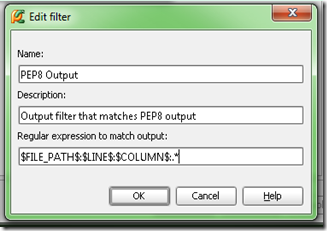Motivation
My motivation in seeking a coding standard, static code metrics analyzer and test coverage tool is multifaceted. I want to know that my Python code is formatted in a way that is accepted by the community. I want to be able to quickly check the cyclomatic complexity of code. It is my intent to test drive my code. Therefore, I wanted a tool which could show me and others the level of code coverage and any areas that need to be brought under test.
Note that the preferred download for all three of these tools is a .tar.gz format file. On a Windows system you’ll need a tool like 7-zip. All of this guidance is intended for use with Python 2.7 and PyCharm 1.5.4. You need to add C:\Python27\ to your PATH environment variable in order to successfully install these tools.
PEP8
PEP8 is a tool that provides guidance that you are following proper Python coding formatting. Download from here: http://pypi.python.org/pypi/pep8
Extract the PEP8 folder. Using a command prompt change to the extracted PEP8 folder directory. Run: python setup.py install There should now be a pep8.exe and pep8-script.py in your python installations scripts directory. You can now delete the extracted PEP8 folder.
PEP8 with PyCharm
From http://www.in-nomine.org/2010/12/14/pycharm-and-external-lint-tools/
PyCharm already has a number of features present in various tools to lint/check your source code with, but offers a way to hook up external tools. Under File > Settings is a section called IDE Settings. One of the headings here is called External Tools. Select this heading and then press the Add... button on the right hand pane to configure a new external tool.
In the Edit Tool window that now appeared fill in a name, e.g. PEP8 and a group name Lint and add a description. Next point the Program to the location of the pep8.exe executable, e.g. C:\Python27\Scripts\pep8.exe. ForParameters you need to use $FilePath$ and Working directory should be same as the Python scripts directory. Once done, you can close it by pressing the OK button.
Now add a filter to the external tool to get click-and-go-to behavior
See http://www.jetbrains.com/pycharm/webhelp/add-filter-dialog.html for how to add filters.
use this for the spec: $FILE_PATH$:$LINE$:$COLUMN$:.*
Select a file either in the navigator or editor panes.
Then from menu can go to Tools > Lint > PEP8
You'll also have links you can click on for the PEP8 output.
Following my initial installation notes on a second machine I was getting a urllib.parse error from PEP8.exe, "no module named parse" Seemed like this problem is related to distribute. Pulled down the latest from http://pypi.python.org/pypi/distribute Nope, wouldn't install. Looking like issue with C:\python27\lib\urllib2.py. Web pointed me to reinstall setuptools http://pypi.python.org/pypi/setuptools Installed that… tried to install distribute again… still no go… X| Ended up doing a python setup.py install to get distribute installed. Now, PEP8 works!
PyMetrics
PyMetrics is a tool for doing static code analysis. Download it here: https://github.com/ipmb/PyMetrics/downloads There is a tar.gz on SourceForge. However, the pymetrics runner does not have the .py extension which causes problems with extraction on a Windows System.
Extract your downloaded file. Change to that directory and run python setup.py install You can now delete the extracted folder. Now if you look in your Python scripts directory you'll find a pymetrics.py
Set up as an external tool in PyCharm as with PEP8.
The --nosql and --nocsv options tell the tool to not generate associated SQL insert code and suppresses the generation of a related CSV file.
Sample output from DarkMatterLogger.py
An earlier version of the DarkMatterLogger.py that was analyzed can be found here: https://gist.github.com/1218497
C:\Python27\python.exe C:\Python27\Scripts\pymetrics C:\macts\source\spikes\DarkMatterLogger.py
=== File: C:\macts\source\spikes\DarkMatterLogger.py ===
Module C:\macts\source\spikes\DarkMatterLogger.py is missing a module doc string. Detected at line 1
Basic Metrics for module C:\macts\source\spikes\DarkMatterLogger.py
-------------------------------------------------------------- 4 maxBlockDepth
12 numBlocks
3726 numCharacters
2 numClasses
15 numComments
5 numFunctions
24 numKeywords
104 numLines
668 numTokens
14.42 %Comments
Functions DocString present(+) or missing(-)
--------------------------------------------- DarkMatterLogger.__init__
- DarkMatterLogger.sendMessage
- DarkMatterViewer.__init__
- DarkMatterViewer.__init__.msg_consumer
- main
Classes DocString present(+) or missing(-)
------------------------------------------
- DarkMatterLogger
- DarkMatterViewer
McCabe Complexity Metric for file C:\macts\source\spikes\DarkMatterLogger.py
-------------------------------------------------------------- 1 DarkMatterLogger.__init__
1 DarkMatterLogger.sendMessage
1 DarkMatterViewer.__init__
2 DarkMatterViewer.__init__.msg_consumer
1 __main__
4 main
COCOMO 2's SLOC Metric for C:\macts\source\spikes\DarkMatterLogger.py
-------------------------------------------------------------- 55 C:\macts\source\spikes\DarkMatterLogger.py
*** Processed 1 module in run ***
Process finished with exit code 0
Coverage.py
Coverage.py is a tool for doing code coverage analysis. Download it here: http://pypi.python.org/pypi/coverage If you have a 64bit installation you’ll want to make sure you use the .tar.gz and not succumb to using a prepackaged exe.
Downloaded the coverage-3.5.1.tar.gz version. Extract folder from gzipped tar file. Chang to directory of download and: python setup.py install Now if look in c:\python27\lib\site-packages will see coverage-3.5.1-py2.7.egg Look in the scripts dir and a coverage.exe and coverage-script.py will be seen.
Gather metrics on your code with: coverage run class.py
Then get the report with: coverage report -m
The -m says show the line #s of statements that were not executed. Use coverage erase to get rid of previously run data. During my experimenting every run would get rid of previous data.
Set up as an external tool in PyCharm like other tools. Except had to do one for the run and another for the report. Others are integrating into their environment using nose.
Name: Coverage
For program: C:\Python27\Scripts\coverage.exe
For parameters: run $FileName$
Working directory: $FileDir$
Name: Coverage Report
For program: C:\Python27\Scripts\coverage.exe
For parameters: report -m
Working directory: $FileDir$
Coverage Sample Output
C:\Python27\Scripts\coverage.exe run C:\macts\source\spikes\ArgumentsTests.py
...........
----------------------------------------------------------------------
Ran 11 tests in 0.004s
OK
Process finished with exit code 0
Coverage Report Sample Output
C:\Python27\Scripts\coverage.exe report -m
Name Stmts Miss Cover Missing
----------------------------------------------
arguments 33 0 100%
argumentstests 45 0 100%
----------------------------------------------
TOTAL 78 0 100%
Process finished with exit code 0
Summary
By integrating these three tools into your development process you’ll increase the community acceptance of the code you produce as well as increase the quality of the code you produce.