Are you not seeing things you normally would when you surf the web? When you view the html for the page do you see a comment that content was "removed by HIPS FW" ?
The answer is that CA's Firewall product is blocking them. It is configured out of the box to block banner ads. Well, sometimes what it identifies as a banner ad isn't. For instance this one: http://banners.wunderground.com/banner/bigwx_both_cond/language/www/US/MO/Sedalia.gif
To solve this problem, go to CA's Personal Firewall settings. Go to the Privacy group, then configure the Ad/Pop-Up blocker to not block banners.
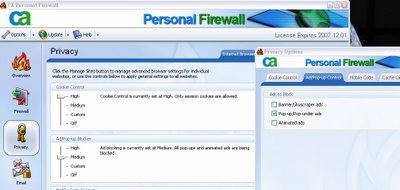 As another person pointed out, you may also need to check out the Cookie Control advanced settings. I found that in order to get some sites to work properly, I had to allow the private header information to go out.
As another person pointed out, you may also need to check out the Cookie Control advanced settings. I found that in order to get some sites to work properly, I had to allow the private header information to go out.
Thank you SO much!
ReplyDeleteI'm a big fan of CA software, so I didn't want to think it was a Firefox problem (it never happened in IE7)
MY PROBLEM IN IE7:
When I am at MySpace.com, a message appears where the "My Videos" and "song player" would normally be.
The message says:
"Hello, you either have JavaScript turned off or an old version of Macromedia's Flash Player. Click here to get the latest flash player"
So I install FLASH...again...and I check Java...again...and I still cannot see these two objects on anyone's page.
If you know the answer, I'll pay!
Thanks!
Gordy Thomas
Nashville, Tennessee, USA
http://www.MySpace.com/gordythomassongwriter
Really thanks a lot. Now I can use my Firefox.
ReplyDeleteI just started getting the same HIPS error, but I had to change a different setting.
ReplyDeleteUnder CA Firewall - Privacy - Cookie Control, I had to unselect 'Disable Web Bugs' and the problem was solved.
Thanks for pointing me in the right direction !
Thank you, thank you, thank you :)
ReplyDeleteThanx a lot guys this solved a problem that was kicking me in the butt big time for several weeks now I might add and I also passed it on to Computer Associates in a live chat so they should have it soon too :)
ReplyDeleteI've had trouble for weeks too. I'm a big fan of firefox and was having to use IE for some sites, and it even affected my xmas shopping.
ReplyDeleteThank you very much. For me it seemed the disable web bugs thing worked the best.
I don't know if I missed a step but this procedure doesn't seem to work for me. I was trying to access Macys but the "Removed by HIPS FW" was still visible on the page and the web layout was all over the place.
ReplyDeletePlease help.
thanks man
ReplyDelete